14.2. Hello, Jasmine!¶
In order to unit test our code, we need to use a module. Such a module is called a unit-testing framework, and there are many to choose from.
We will use Jasmine, a popular JavaScript testing framework.
14.2.1. Using Jasmine¶
Jasmine is an npm module that can be installed and used in a manner similar to
readline-sync. Usually, Jasmine must be manually installed into a project,
but we do not need to learn how to do this yet.
In this chapter we will continue to use repl.it, which automatically installs
npm modules when it runs a program that contains a require statement.
Try It!
Run some tests for the reverse function. This is the same reverse function that we wrote previously.
Don't worry about understanding the code at this point, just hit run to execute the tests. How many total tests are there? How many passed? How many failed?
A project using Jasmine has several components. Here's the project structure:
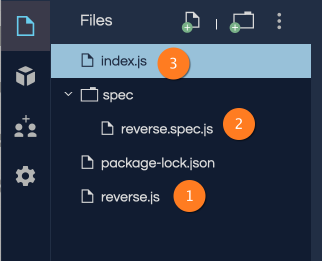
A Jasmine project¶
There are three important files:
reverse.jscontains thereversefunction, which must be exported for use in other files.spec/reverse.spec.jscontains the tests forreverse.index.jscontains the Jasmine code needed to run the tests. This is the file that executes when you hit run in repl.it.
Warning
Jasmine can be set up and used in many different ways. If you are looking for an answer on the Internet (like on Stack Overflow or in the Jasmine documentation) you will see widely varying usages of Jasmine that don't apply to your situation. Rely on this book as your main reference, and you'll be fine.
14.2.2. Hello, Jasmine!¶
Let's build a "Hello, World!" Jasmine project, to get familiar with the basic components. Open and fork this repl.it project
We will walk you through the steps needed to get a simple Jasmine project up and running. Code along with us throughout this section.
14.2.2.1. index.js¶
This is the main project file. Up until now, index.js is where you have been writing the code for a given exercise or assignment. Now that we are writing tests for our code, index.js will contain the Jasmine code to find and execute the tests. Our project-specific code will live in other files.
1 2 3 4 5 6 7 8 9 10 11 | const Jasmine = require('jasmine');
const jasmine = new Jasmine();
jasmine.loadConfig({
spec_dir: 'spec',
spec_files: [
"**/*[sS]pec.js"
],
});
jasmine.execute();
|
There are three main components of this program:
Lines 1-2 import the Jasmine module and create a new Jasmine object,
jasmine. This object is responsible for finding and executing our tests.Lines 4-9 configure Jasmine to look for tests in the
spec/directory of our project. Any file in this directory of the formfileName.spec.jswill be assumed to contain tests, and will be executed by Jasmine.Line 11 triggers Jasmine to find and execute the tests.
Try It!
Hit run on the project. Two things happen:
repl.it installs Jasmine.
Jasmine searches for tests, finding none.
Let's add some code to test.
14.2.2.2. hello.js¶
If you have not already done so, click Fork on the repl.it menu bar so you can edit the starter code.
Create a new file in your project by clicking the icon in the menu bar.
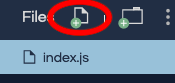
Name the new file hello.js, then add this code:
1 2 3 4 5 6 | function hello(name) {
if (name === undefined)
name = "World";
return "Hello, " + name + "!";
}
|
The hello function takes a single argument representing a person's name and returns a string greeting that person. If the function is called without an argument, the function returns "Hello, World!".
To use this function outside hello.js we must export it. Add this statement at the bottom of the file.
module.exports = hello;
14.2.2.3. spec/hello.spec.js¶
Now that we have a function to test, let's write some test code. Add a folder named spec to the project. Within the folder, create the file hello.spec.js. It is conventional to put tests for fileName.js in spec/fileName.spec.js. This makes it easy to find the tests associated with a given file.
Your file tree should look something like this:
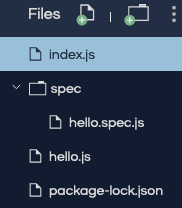
At the top of the hello.spec.js file, import your function from hello.js:
1 | const hello = require('../hello.js');
|
Below that, call the function describe, passing in the name of the function we want to test along with an empty anonymous function. describe is a Jasmine function that is used to group related tests. Related tests are placed within the anonymous function that it receives.
describe("hello", function(){
});
14.2.2.4. Specifications and Expectations¶
There are two cases we want to test:
The function is called with a string argument. In this case, a customized greeting should be returned.
The function is called with no argument. In this case, the general greeting should be returned.
Within describe's function argument, place a test for case 1:
it("should return custom message when name is specified", function(){
expect(hello("Jasmine")).toEqual("Hello, Jasmine!");
});
The it function is part of the Jasmine framework as well. Calling it creates a specification, or spec, which is a description of expected behavior. The first argument to it is a string describing the desired behavior. This string serves to document the test and is also used in reporting test results. These strings will usually begin with "should", followed by a desired action.
The second argument to it is yet another anonymous function. This function contains the test code itself, which takes the form of an expectation. An expectation is a declaration of desired behavior in code. Let's examine the contents of the anonymous function:
expect(hello("Jasmine")).toEqual("Hello, Jasmine!");
Calling expect(x).toEqual(y) declares that we expect x to equal y.
As you get started with unit testing, nearly all of your tests will take this form.
The argument to expect() is a call to the function hello(). The argument to toEqual() is the expected output from that function call.
toEqual() is a specialized method called a matcher. Matchers in Jasmine compare the value passed to the value passed to expect().
These comparisons are not just limited to checking if the two values are equal. Jasmine has a wide variety of matchers built-in and developers can also build custom matchers.
For a full list of the provided matchers, check out the Jasmine documentation.
If the two arguments are indeed equal, the test will pass. Otherwise, the test will fail. In this case, we are declaring that we expect hello("Jasmine") to return the value "Hello, Jasmine!".
Your whole test file should now look like this:
1 2 3 4 5 6 7 8 9 | const hello = require('../hello.js');
describe("hello world test", function(){
it("should return a custom message when name is specified", function(){
expect(hello("Jasmine")).toEqual("Hello, Jasmine!");
});
});
|
14.2.2.5. Test Reporting¶
This is a fully-functioning test file. Hit run to see for yourself. If all goes well, the output will look like this:
1 2 3 4 5 6 7 8 | Randomized with seed 00798
Started
.
1 spec, 0 failures
Finished in 0.016 seconds
Randomized with seed 00798 (jasmine --random=true --seed=00798)
|
The most important line in the output is this one:
1 spec, 0 failures
It tells us that Jasmine found 1 test specification, and that 0 of the specs failed. If our test had failed, then the line would have read:
1 spec, 1 failure
In other words, our test passed! The third line also contains useful information. It will contain one dot (.) for each successful test, and an F for each failed test. As our test suite grows, this becomes a nice visual indicator of the status of our tests.
Let's see what a test failure looks like. Go back to hello.js and remove the "!" from the return statement:
return "Hello, " + name;
Run the tests again. This time, the output looks quite different:
Randomized with seed 41448
Started
F
Failures:
1) hello world test should return a custom message when name is specified
Message:
Expected 'Hello, Jasmine' to equal 'Hello, Jasmine!'.
Stack:
Error: Expected 'Hello, Jasmine' to equal 'Hello, Jasmine!'.
at <Jasmine>
at UserContext.<anonymous> (/home/runner/Hello-Jasmine-Expectations/spec/hello.spec.js:6:35)
at <Jasmine>
1 spec, 1 failure
Finished in 0.01 seconds
Randomized with seed 41448 (jasmine --random=true --seed=41448)
We intentionally made a test fail. The failing test appears in the Failures: section on line 5. This
describes exactly what went wrong. The test expected the value 'Hello, Jasmine!' but received 'Hello, Jasmine'.
Notice that the failure description is the result of joining the two string arguments from describe and it.
This is why we intentionally defined those strings the way we did.
The Stack: section on line 13 can be mostly ignored for now.
Line 22 has a key statistic showing how many tests, called specs, were run and how many failed 1 specs, 1 failure.
Put hello.js back as it was and run the tests again to make sure it works.
Let's add a final spec to test our other case.
it("should return a general greeting when name is not specified", function(){
expect(hello()).toEqual("Hello, World!");
});
This spec declares that calling hello() should return "Hello, World!". Run the tests again and you'll see this output:
Randomized with seed 81081
Started
..
2 specs, 0 failures
Finished in 0.025 seconds
Randomized with seed 81081 (jasmine --random=true --seed=81081)
Nice work! You just created your first program with a full test suite. You can view our full Hello, Jasmine! project for reference.
There are a lot of details in the setup of these tests, so take a few minutes to look over the code and describe to yourself what each component is doing.
14.2.3. Check Your Understanding¶
Question
Examine the function below, which checks if two strings match:
1 2 3 4 5 6 7 | function doStringsMatch(string1, string2){
if (string1 === string2) {
return 'Strings match!';
} else {
return 'No match!';
}
}
|
Which of the following tests checks if the function properly handles case-sensitive answers.
expect(doStringsMatch('Flower', 'Flower')).toEqual('Strings match!');expect(doStringsMatch('Flower', 'flower')).toEqual('No match!');expect(doStringsMatch('Flower', 'plant')).toEqual('No match!');expect(doStringsMatch('Flower', '')).toEqual('No match!');
