7.4. String Immutability¶
If an object cannot be changed, we say that it is immutable. Strings are immutable, which means we cannot change the individual characters within a given string. While we can access individual characters using bracket notation, attempting to change individual characters simply does not work.
Example
1 2 3 4 5 | let nonprofit = "Launchcode";
console.log(nonprofit);
nonprofit[6] = "C";
console.log(nonprofit);
|
Console Output
Launchcode
Launchcode
We attempted to change the value of the character at index 6 from 'c' to 'C', by using an assignment statement along with bracket notation on line 4 (perhaps to align with official LaunchCode branding guidelines). However, this change clearly did not take place. In many programming languages strings are immutable, and while trying to change a string in some languages results in an error, JavaScript simply ignores our request to alter a string.
It is important to notice that immutability applies to string values and not string variables.
Example
We can set a variable containing a string to a different value.
1 2 3 4 | let nonprofit = "Launchcode";
nonprofit = "LaunchCode";
console.log(nonprofit);
|
Console Output
LaunchCode
In this example, the change made on line 2 is carried out. The difference between this example and the one above is that here we are modifying the value that the variable is storing, and not the string itself. Using our visual analogy of a variable as a label that "points at" a value, the second example has the following effect:
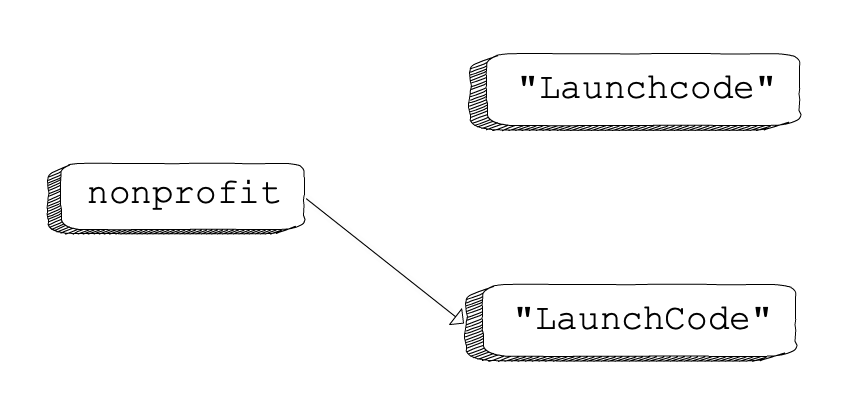
When the value of a variable storing a string is changed, the variable then points to a new value, with the old value remaining unchanged.¶
7.4.1. Check Your Understanding¶
Question
Given pet = 'cat', why do the statements console.log(pet + 's'); and pet += 's'; NOT violate the immutability of strings?
