25.8. Select Input¶
Select inputs create a clickable menu that displays options and allows the user
to select one. The available options are defined by <option> tags inside of
the <select></select> tag.
<option> tags have a value attribute which defines the value submitted
if that option is selected. The text inside the
<option>Option text</option> is what is displayed in the select menu.
Type |
Syntax |
Description |
Demo |
|---|---|---|---|
select |
|
A menu that allows selection of one option. Requires options to be in |
25.8.1. Example¶
Example
<form action="https://handlers.education.launchcode.org/request-parrot" method="post">
<label>Operation Code:
<!-- includes empty value "Select One" option -->
<select name="operation">
<option value="">* Select One *</option>
<option value="1">Simulation</option>
<option value="2">Rocket Test</option>
<option value="3">Crew Related</option>
</select>
</label>
<label>Facility:
<select name="facility">
<option value="johnson">Johnson Space Center, TX</option>
<option value="kennedy">Kennedy Space Center, FL</option>
<option value="white-sands">White Sands Test Facility, NM</option>
</select>
</label>
<button>Send Report</button>
</form>
Default Form Values
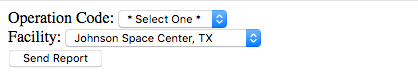
Select "Rocket Test" and "White Sands Test Facility, NM"
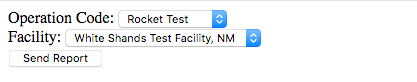
Submitted Values
operation=2
facility=white-sands
25.8.2. Check Your Understanding¶
Question
For a select input, what determines the value that is submitted during form submission?
