Organizing Your Repositories¶
Organizing Tips¶
- It is important to keep your repositories organized for a few reasons:
It's easier to find your projects.
It will keep you from making repositories inside repositories, like a turducken.
Repos within repos bring frustration. Intentional file organization can prevent potential pain points.
In the Angular lessons you are asked to create a root angular directory or folder. This folder will hold the code for the prep work and the studios in subdirectories. Subdirectories are folders inside the root folder. Knowing which folder to initialize with git is important.
Let's look at the following images to understand where we should use git in a file tree.
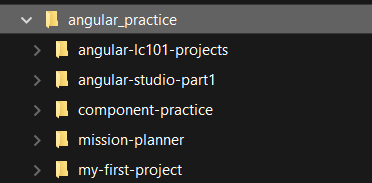
This file tree shows the root directory, angular_practice and five subdirectories below it.¶
The file tree above is organized by repository.
The angular_practice directory's only job is to store these related repos together.
The angular_practice directory has NOT been initialized with git.
It is a simple folder, nothing more.
Look that the repository attached to the files within angular_practice.
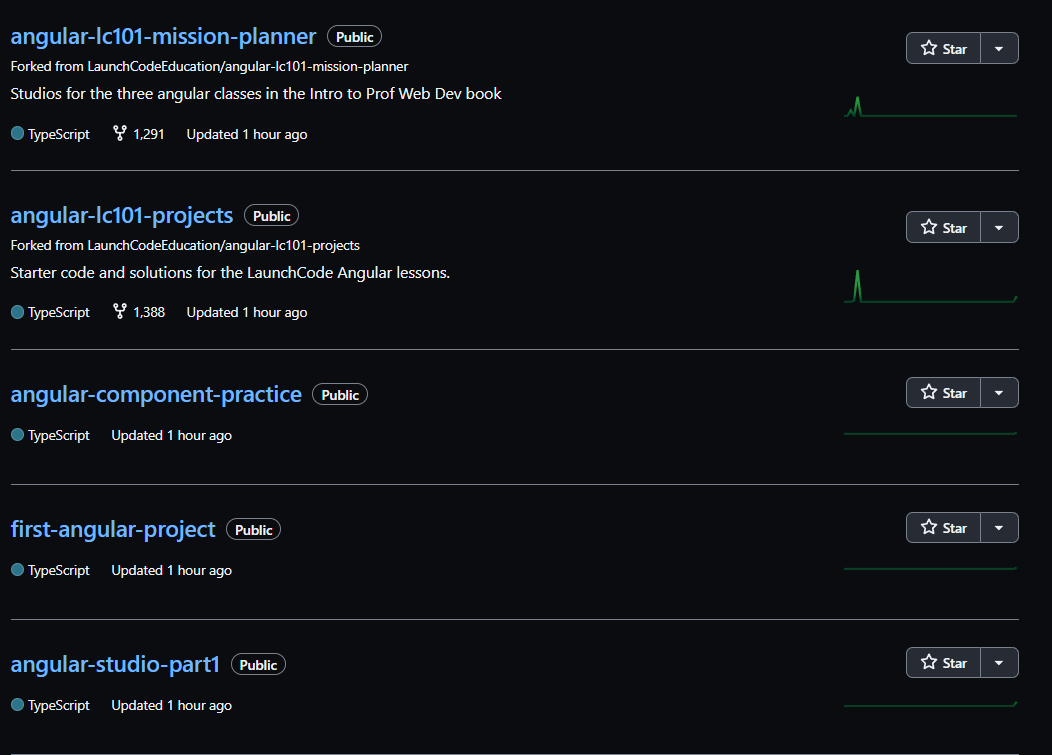
This screenshot shows a repo for each directory in angular_practice.¶
There is no repo for angular_practice.
It is a placeholder on your computer to keep all angular projects together.
You may also note that some of the subdirectory names don't match the project name and that is okay. You are creating the file tree on your computer, you can name these directories whatever you like.
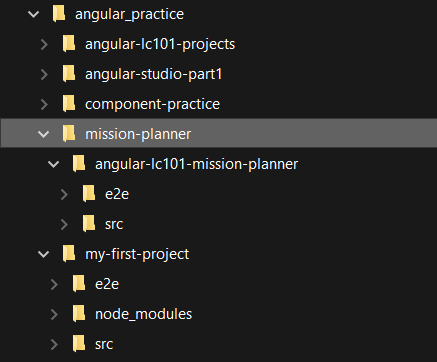
Each subdirectory contains the code needed.
misson-planner was forked from LaunchCode's angular-lc101-mission-planner project. Git created a subdirectory to hold the forked code.
Notice that the new subdirectory's name matches the forked repo's name.
my-first-project was created from scratch, so this is the project's only directory.¶
init or clone?¶
- Inside the subdirectory is where you will either
git initorgit clone url. Use
git initif you are creating the project from scratch. This will initialize the repo with the name of the subdirectory.Use
git clone urlif you are forking and/or cloning a repo. This will create a project directory for that repo. You will need to step into the project directory to find files or work with git.
Warning
If you use git init and then git clone url you have created a repo within a repo.
Git will print a warning about this type of repo.
This article can help your fix this. Or you can create a new directory and try again.
