8.1. Strings as Collections¶
Throughout the first chapters of this book, we use strings to represent words, phrases, or characters we want to print. Our first definition of a string is simple: a string is a sequence of characters inside quotes.
In this chapter we explore strings in much more detail.
8.1.1. Collection Data Types¶
Strings are an example of a collection data type. Collections are built
from smaller, individual pieces. Other data types like int, float, and
bool do NOT contain any smaller parts.
Depending on what we are doing, we can treat a collection data type as a single object, like a cardboard box, or we can dig into the collection and access its smaller parts (searching through the box).
A character is a string that contains exactly one element, such as 'a',
"?", or even " " (a single space character).
Strings are built out of these single characters. In this way, strings can be broken down into smaller pieces.
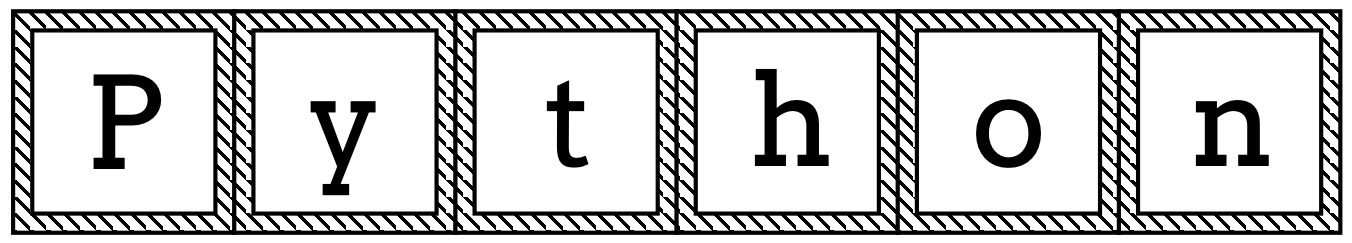
The string “Python” is made up of 6 characters, each of which is a string of length 1.¶
8.1.2. Ordered Collections¶
We also call strings ordered collections of characters. This means that the
individual characters in the string follow a particular order from left to
right. The string "LaunchCode" is different from the string
"CodeLaunch", even though they contain the exact same characters.
8.1.3. Collection Length¶
Strings can contain any number of characters, and we often need to determine how many are in the collection. Fortunately, Python gives us a convenient function to return this value.
The length function, len(), returns the number of elements inside of a
collection. We can put the collection itself inside the parentheses, like
len('hello'), or we can use a variable.
Example
1 2 3 4 | text = "Don't count the number of characters yourself. Python will do it for you!"
length_of_text = len(text)
print(length_of_text)
|
Console Output
73
Note that any spaces in a string also count as characters.
8.1.3.1. The Empty String¶
A string that contains no characters, called the empty string, is still
considered a string. It simply contains zero characters and is represented by
'' or "" (two single or two double quotes with nothing in between).
8.1.4. Quote Reminder¶
Recall from the Data and Variables chapter that we can
use single quotes around a string ('hello'), double quotes ("hello"),
or triple quotes ('''hello''' and """hello"""), as long as we start and
end with the same type.
Why have three options?
We can include quote characters inside a string, as long as we use a different type around the entire collection. For example,
"The teacher's classroom."or'''"Quote from a book, with the author's name."''').Triple quotes allow us to create strings that cover multiple lines.
1 2 3 4 5
sentence = '''This string covers multiple lines. Cool!''' print(sentence)
Console Output
This string covers multiple lines. Cool!
