Studio: Spa Day!
After all of the hard work we have put into learning about Razor templates, it is time for a spa day. Let’s make an application to select some spa services.
Our application needs to do the following:
- Display the user’s name and skin type under their customer profile.
- Display the appropriate facial treatments for their skin type.
- Display the description of the spa’s manicures or pedicures depending on the user’s interest.
As always, read through the whole page before starting to code.
Setup
Fork and clone the starter code .
Once you have the project opened in your IDE, and run it and click the SpaDay link that appears in the upper left of the home page. You should see a small form at the /Spa route.
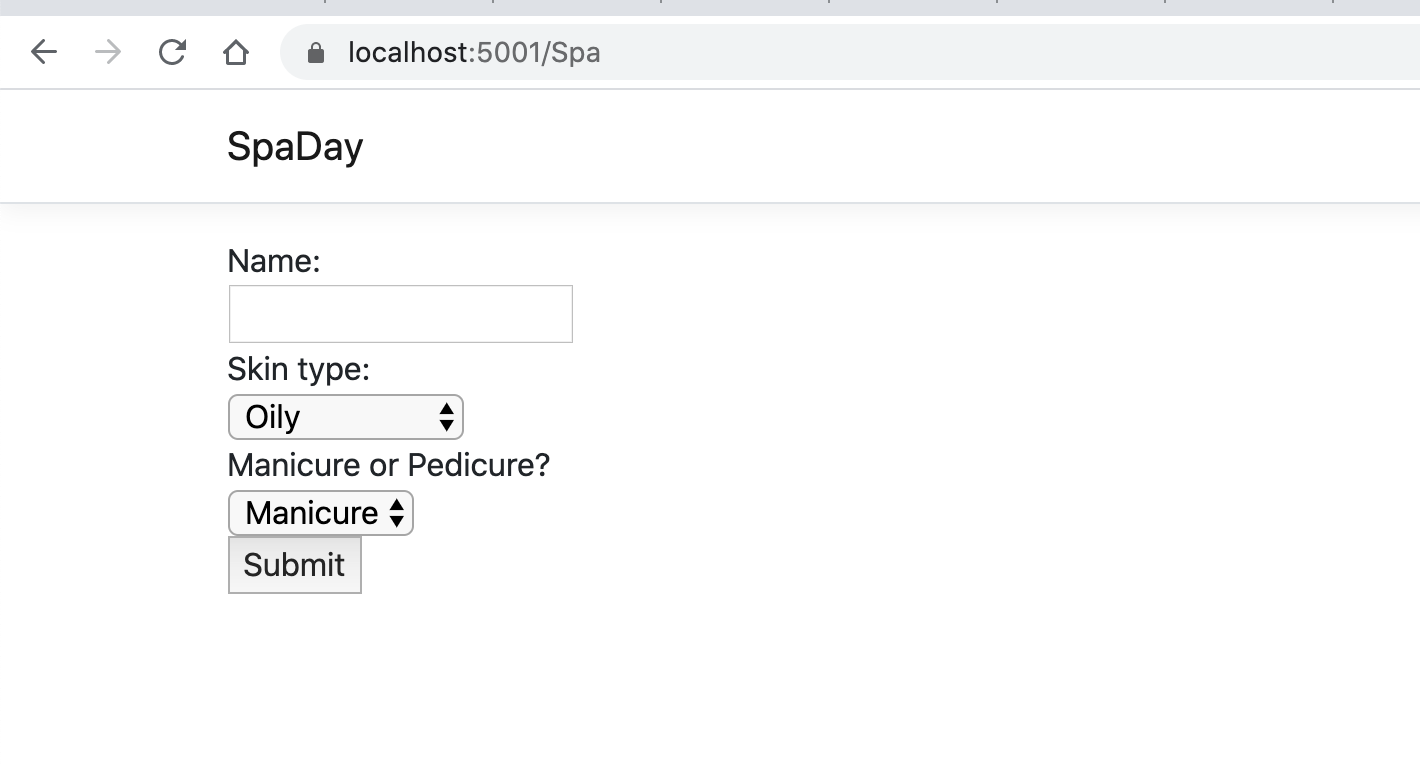
The Customer Profile
In Controllers, we have a controller called SpaController. Inside SpaController are three methods.
CheckSkinType()method: Contains the logic to determine which facial treatments are appropriate for which skin type.Index()action method: Returns theSpa/Indexview whenGETrequests are made to/spa/.Menu()action method: Returns theSpa/Menuview whenPOSTrequests are made to/spa/.
In Views/Spa, we have a Razor template called Menu. Inside Menu.cshtml, there are two div elements. Let’s add some children to the div with the id, clientProfile.
Add an
h3that says “Client profile”.Next, display the value of the
nameparameter from the form.
This is a two step process.
In the controller, add a
ViewBagproperty to hold thenamevalue.In the view, use that
ViewBagproperty to display thenamein aptag.
Run the application and head to localhost:5001/spa to see the results. When we fill out the form, we should see a new page with the client profile heading and name at the top.
List All Appropriate Facial Treatments
To provide treatment suggestions, SpaController.Menu() uses the CheckSkinType() method and fills a list with facial treatments that benefit the user’s skin type. Now, we just need to use Razor to display the contents of the appropriateFacials list.
Add the client’s
skintypeand theappropriateFacialslist as aViewBagproperty.Now, head back to
Menu.cshtmland checkout the emptydivwith theid,servicesMenu.Pass in the
skintypevariable to the<p>tag.Iteratively add the values in
appropriateFacialsto an unordered list. If you need a quick reminder of the syntax, review the @foreach section .
Mani or Pedi?
We want to display a description for the nail service the user selects. Inside the servicesMenu div, use @if to determine if the value of manipedi is "manicure" or "pedicure".
If the value of
manipediis"manicure", display this description:Our manicure is a great way to spend 30 minutes of your day! We use shea butter hand cream and the finest gel polish.
If the value of
manipediis"pedicure", display this description:Relax for 45 minutes in pure luxury! Our massage chairs and experienced nail techs are here to get your feet in shape for sandal season!
End Result
After you are done with the studio, you should be able to fill out the form, click “Submit”, and see your profile page.
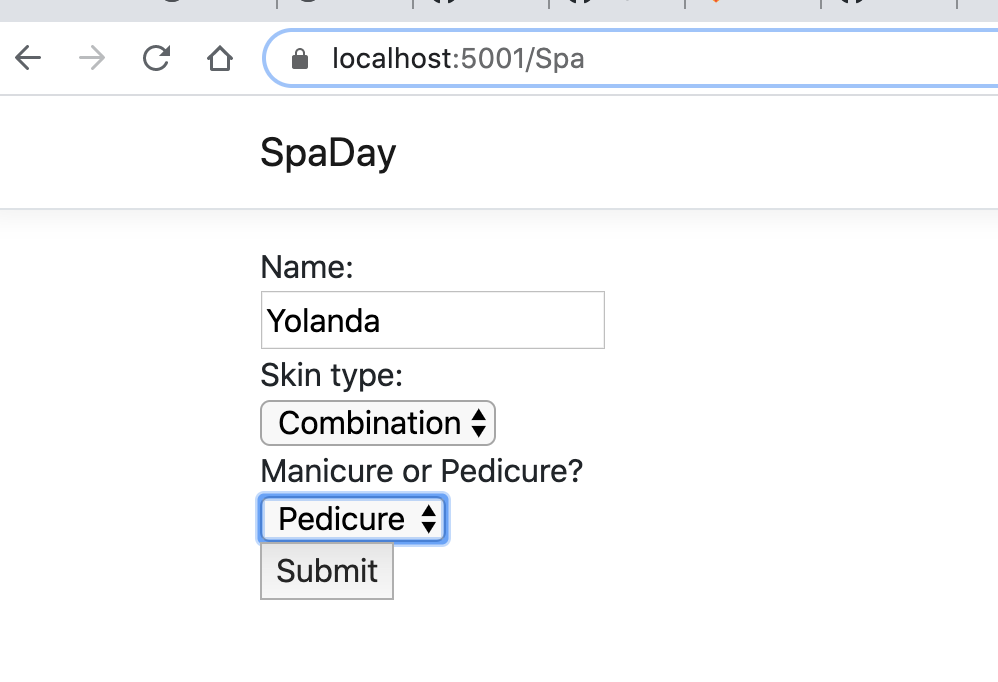
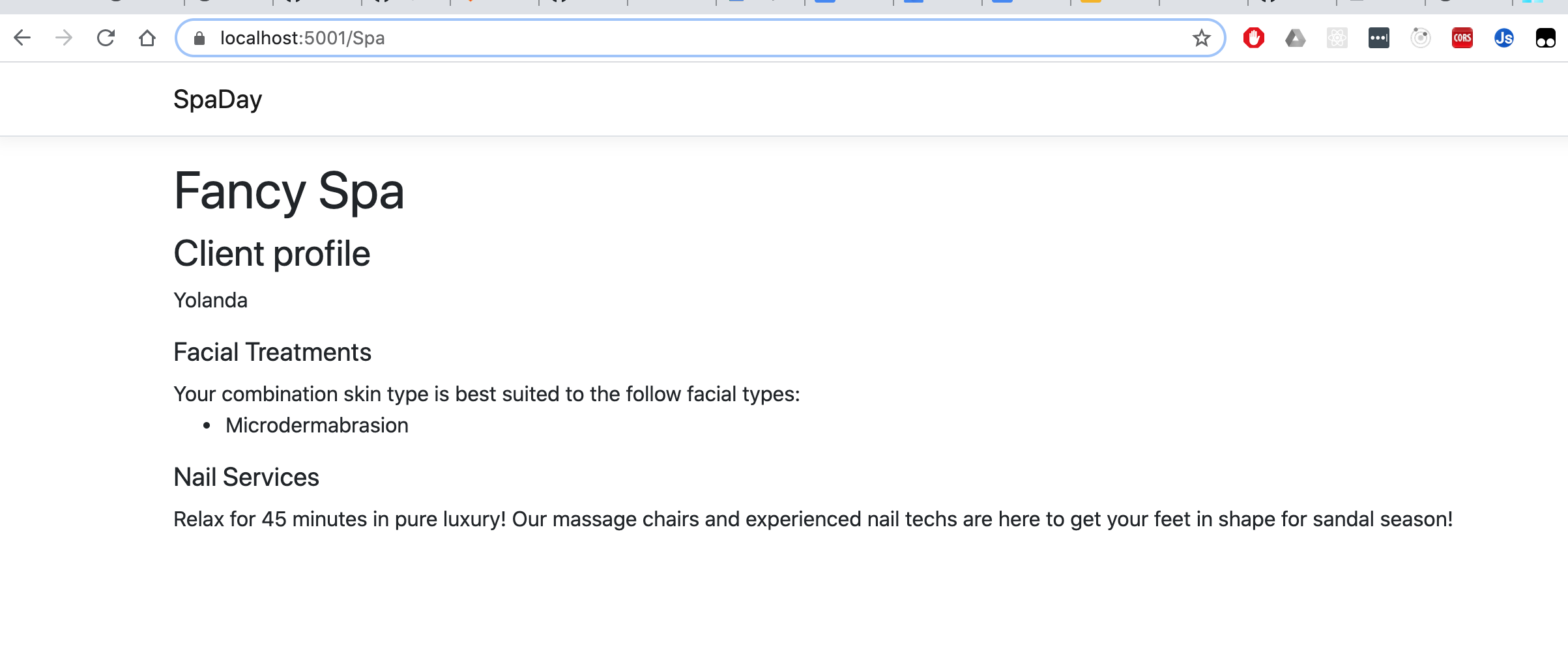
Bonus Mission
Try adding an element to the bottom of the page with square shaped div elements. Each square should be a different color for different available nail polishes. At the base of the project is a folder called
wwwroot. Inside of that is another folder called css. Modify thesite.cssfile inside of it to get some CSS practice. There are already a number of style rules present so remember to be give yourdivelements class identifiers to give your elements specificity.Modify the form to allow the user to select either a manicure or pedicure or both. If the user selects both, display both the manicure and pedicure descriptions in the
Menuview.Work with routes and paths to display the spa menu page on a separate route from the form.